Managing your account
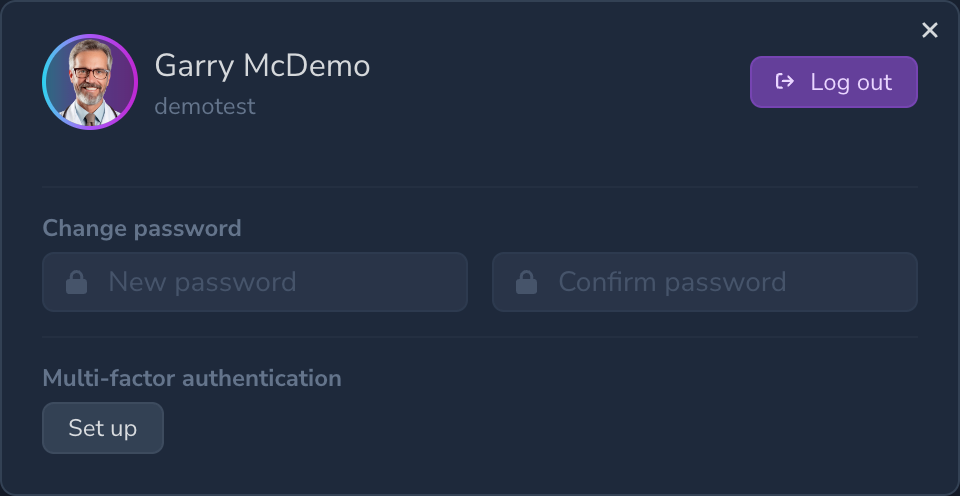
Creating a new account
Synaptiq manages the creation of user accounts for your clinic. New accounts may be created by contacting the Synaptiq product representative directly or by e-mailing support@synaptiq.io.
Accessing the account management dialog
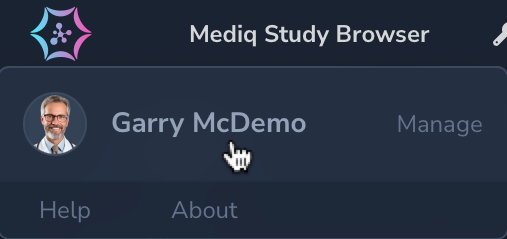
The account management dialog presents options for changing password, adding milti-factor authentication (MFA), as well as logging out of your currently logged in account.
In order to access it, first open the main menu by clicking on the Synaptiq logo on the top-left corner of the screen. Then, click the menu item displaying your current account, as the figure above suggests.
Changing password
You may change the password from the account management dialog (accessible via the main menu on the top bar), by typing out the new password (twice) in the designated fields, and pressing the Change button that appears.
Make sure you write your password correctly both times. Otherwise, the confirmation field will indicate an error as a red outline.
Enabling multi-factor authentication (MFA)
In order to improve the security of your account, we recommend enabling multi-factor authentication. You can do that by clicking the Set up button under the Multi-factor authentication section inside the account management dialog, and following the on-screen instructions.
You need an external application installed on your mobile device to enable multi-factor authentication, such as Microsoft Authenticator, Google Authenticator, Authy, or similar. You can download any of these apps from the official Google Play Store, or App Store.
After enabling multi-factor authentication, you will be required to enter the authenticator 6-digit code on each login. This can be found in the Authenticator app previously configured with your account.
Forgotten password
Password reset requests may be created by contacting the Synaptiq product representative directly or by e-mailing support@synaptiq.io.
Due to end-to-end encryption and protection of patient sensitive data, after any password reset, the account will lose access to any data stores. Its access may be restored by another admin user, by re-granting access rights.