Boolean tool
The Boolean tool may be used to perform Boolean operations on two or more selected structures. It may be used, for example, to remove overlaps between structures, or for merging multiple substructures into a larger structure.
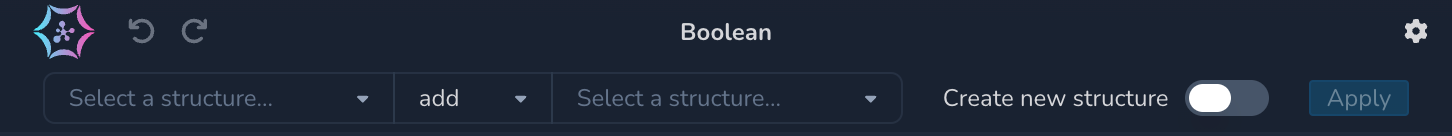
Workflow
- Select a structure, the operator (add, subtract, xor, intersect) and one or more other structures.
- Optionally toggle on the Create new structure option.
- Click the Apply button.
Boolean operators
The Boolean tool can operate on four operators:
add: Combine the selected structure with the other structure(s), considering a region as part of either structure(s).subtract: Identify the regions from the selected structure that are not contained in any of the other structure(s), leaving only the non-overlapping areas.xor: The function identifies the regions that are either inside the selected structures or the other structure(s), but not in both. This is also commonly referred to as symmetric difference.isect: The function identifies the common (overlapping) regions between the selected structure and one or more structures.
The preview overlay reflects the final result of the computation.
Selecting multiple structures
The Boolean tool supports selecting multiple structures for all operators. Just click the dropdown to the right of the operator and click on one or more structures to select or de-select them.