Polygon tool
The Polygon tool enables users to draw contours on the current image plane or adjust existing contours by dragging them along a direction.
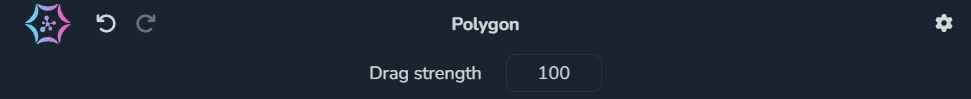
Workflow
- Select the structure that you want to modify or create a new structure from the Structures tab.
- Draw contours on the current image viewport by:
- Adding individual control points.
- Clicking & dragging from one point to another.
- Adjust by creating new control points and dragging them.
Adjusting the drag strength
You may set the strength when dragging control points of existing contours, in one of three ways:
- By sliding the mouse over the box from the top bar
- By typing a specific number
- By clicking on the arrows
The preview will update accordingly.
tip
You may also adjust the strength by scrolling up/down with your mouse while keeping the Shift key pressed.